Mobile App for Automotive Service Centers
Client: Moto Flota
Industry: Automotive
Completion Time: 2025
Short: A modern mobile app streamlining service operations, fully integrated with the existing system
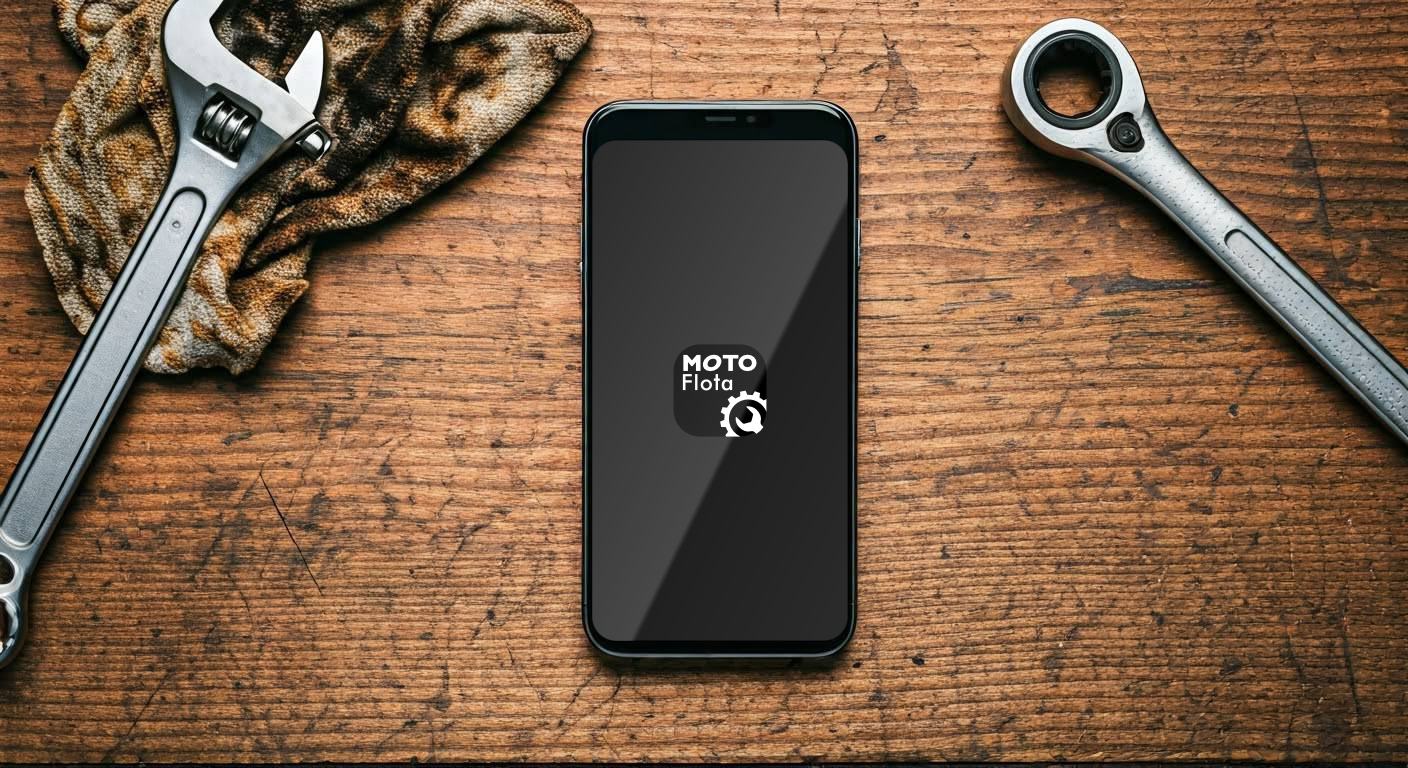
Who Is the Client?
Moto Flota is one of the leading companies in the vehicle fleet management industry. The company currently manages over 65,000 vehicles and works with an extensive network of more than 880 service centers across Poland.
Goal of the project
The client approached us with a need to develop a modern mobile application for service center employees. The goal was to create a mobile version of their existing service system, which until then had only been accessible via a web browser.
Although the existing system was stable and functional, it had several limitations:
- It was designed many years ago.
- Its interface no longer met current usability and visual design standards.
- The navigation and workflows were overly complex—especially for new users.
Our task was to deliver a mobile application that:
- Streamlines the daily work of service staff.
- Maintains consistency with familiar elements of the web system.
- Introduces improvements where the current system caused difficulties.

Results
The delivered app, available on both Android and iOS, is a modern tool tailored for service technicians. We optimized key workflows, simplified the interface, and introduced several useful features, such as:
- License plate recognition from photos.
- Quick access to essential data (e.g., reported issues, service history).
- Clear and logical step-by-step service processes.
We made sure the app would be intuitive for both seasoned and new users. The result? Full process execution directly from a technician’s hand—no need to walk back to a desktop. This translates into faster service operations, fewer errors, and better communication between service centers and drivers.
Technologies
- Flutter – mobile app development
- Dart – mobile app development
- Firebase – version control, analytics, push notifications
- Figma – wireframes, prototyping, UI design
- OCR – license plate recognition
- REST API – integration with the existing backend
Challenges
Building a modern mobile app for an environment shaped by an entirely different technological context required close attention.
Although the existing system was reliable and familiar to long-time users, it was based on outdated usability and design standards. Our key challenge was to strike a balance between meaningful improvements and maintaining continuity for users’ everyday tasks.
Key challenges included:
- Ensuring full visual and process consistency with the existing web system to avoid disrupting users’ workflow.
- Designing a UX tailored to mobile devices, while keeping long-time users’ habits in mind.
- Integrating with an older backend infrastructure without compromising system stability.
Process
As always, we prioritized close, regular, and transparent collaboration with the client’s team from day one. Our goal wasn’t just to “build an app,” but to jointly create a tool that truly supports service center operations.
At every project stage—from discovery through prototyping to testing—we remained in constant contact with both decision-makers and end users. Frequent consultations, workshops, and fast iteration cycles helped us deliver a solution tailored to real-world needs while fulfilling business goals.
1. Understanding Needs & Requirements
We started the project with a series of workshops to define the business goals and pinpoint the key problems the app should solve.
We also conducted a comprehensive audit of the current system to understand its constraints and define priorities.
This laid the foundation for outlining the app’s purpose, functionality, and key tasks.
Our conversations with the client confirmed that:
- The current web system, while functional, felt outdated from a UX/UI perspective.
- Users needed a faster, more responsive tool to use in the field.
- Simplicity and clarity were crucial for everyday use.
2. Wireframing & Prototyping

Based on the agreed assumptions, we designed the app’s structure and created detailed wireframes showing user flows and screen layouts.
Thanks to an iterative approach and regular consultations with the client, we continuously refined the user experience to ensure the logic and flow matched real-world expectations.
This stage gave the client a chance to test processes early on and compare the new approach to their current workflows.
3. UX/UI Design

Here, we brought the app to life visually—defining colors, typography, layout, and the way information would be displayed.
Our goal was to create an interface that felt familiar to users of the web system but was also clean, modern, and user-friendly—especially for new users.
Designing for mobile meant rethinking the way data is presented. Complex tables commonly used in the web version were replaced by mobile-friendly components like cards or collapsible sections. However, we kept the layout, iconography, and logic consistent with the existing system to ensure a smooth transition and reduce the learning curve.
4. Implementation
The app was developed using Flutter (Dart), allowing us to deploy on both Android and iOS using a single codebase.
It integrates seamlessly with the client’s existing backend via REST API, ensuring full compatibility with their current infrastructure.
5. Testing
After development, the app underwent a comprehensive testing phase—covering both functionality and usability.
Each user flow was carefully verified to ensure the application met all requirements and provided a smooth user experience.
Beyond manual testing, we implemented a robust suite of automated tests, including unit and integration tests, to maintain high quality across releases.
Testing covered areas such as:
- Backend integration and data synchronization.
- Performance on various mobile devices and screen sizes.
- Real-life usage scenarios in service centers.
Following each test iteration, we implemented fixes and improvements. Our close collaboration with the client helped identify and resolve any issues early.
Ongoing Development
Following the successful launch, the app continues to evolve. Based on feedback from service center staff, we regularly implement updates and improvements to make their work easier and more efficient.
